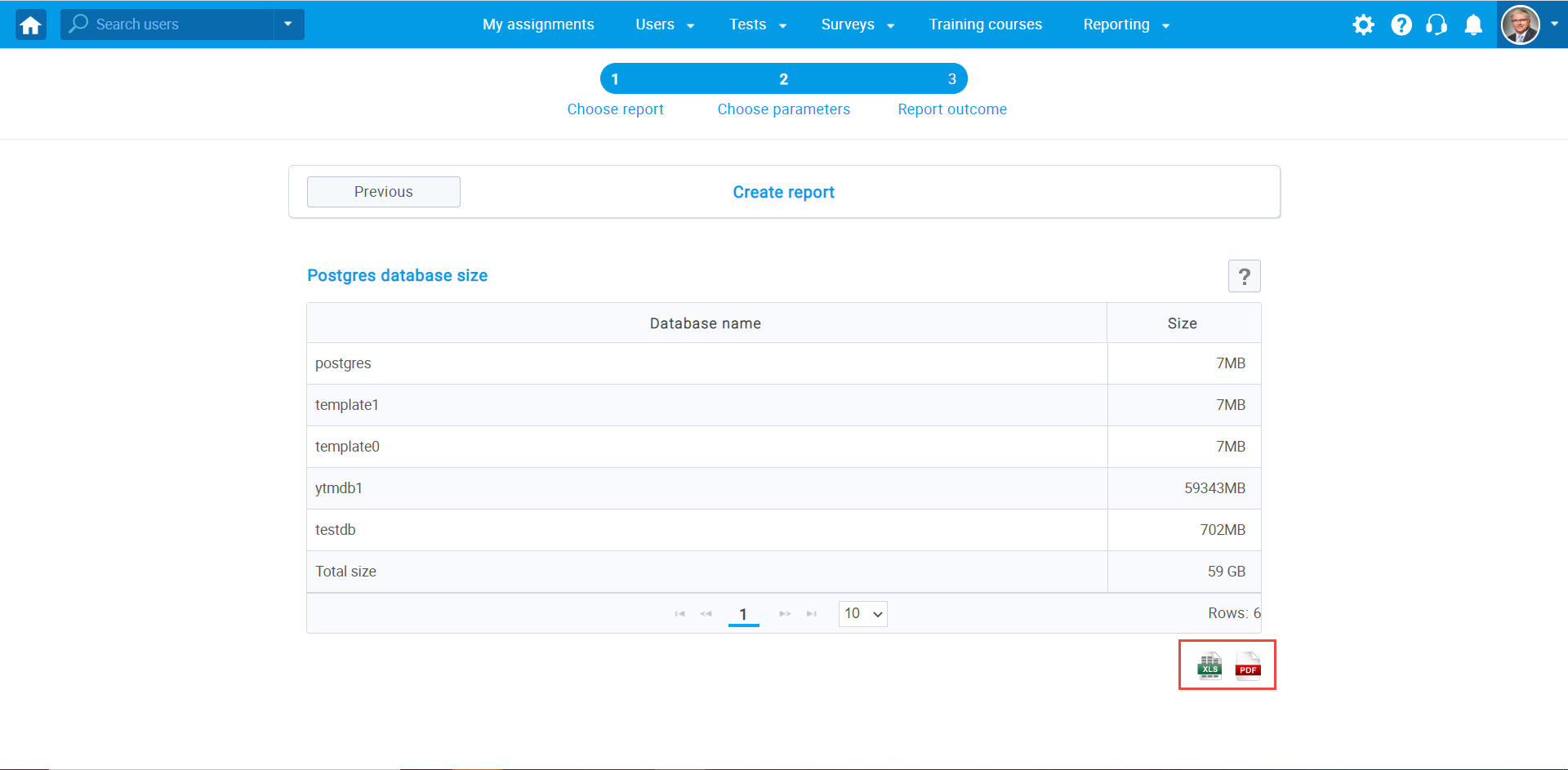User manual
System Reports
"System reports" offer insight into the system performance.
-
Accessing the page
To access the "System reports" page, you should click on the "System" menu and select "System reports".
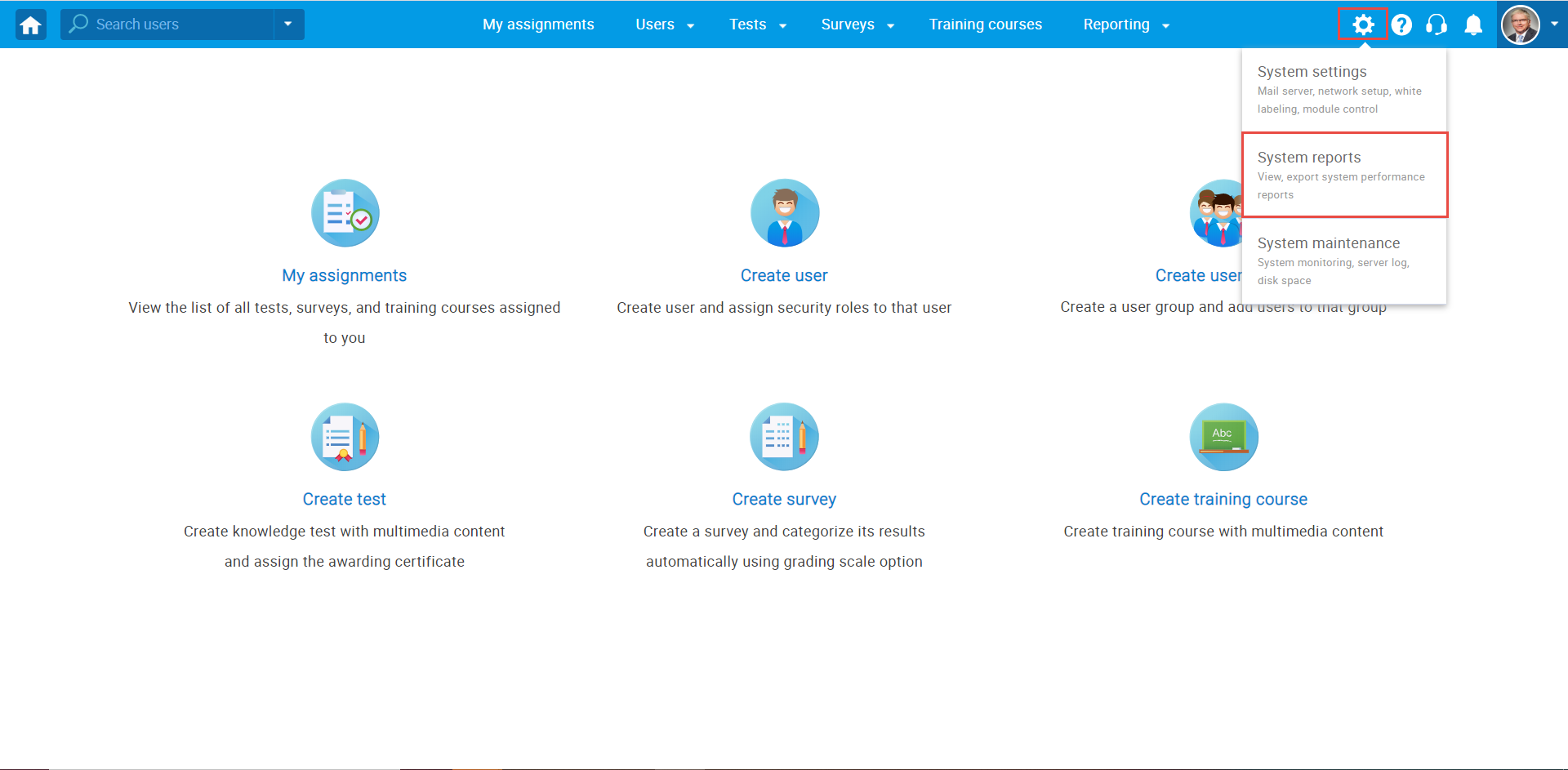
-
Page layout
By completing these three simple steps, you will be able to see system reports:
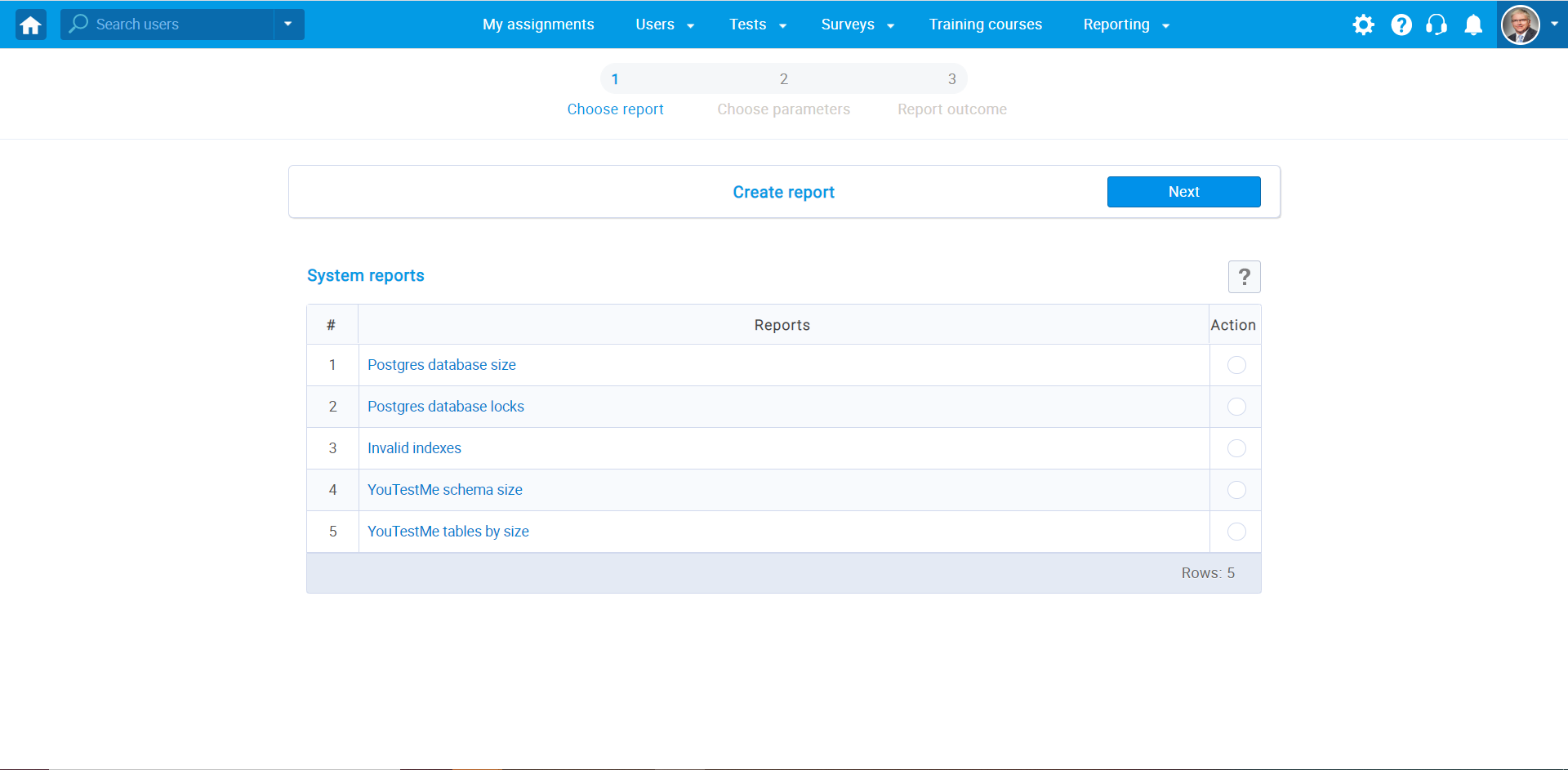
- The first step is to choose the report and click on it. You will be taken to the next step.
-
The second step is to enter the parameters for your report.
If you don't put any parameters you will receive all the records from
the database for that report. To proceed,
click on the arrow in the top right corner. To go back to the
previous step, click on the arrow in the top left corner.
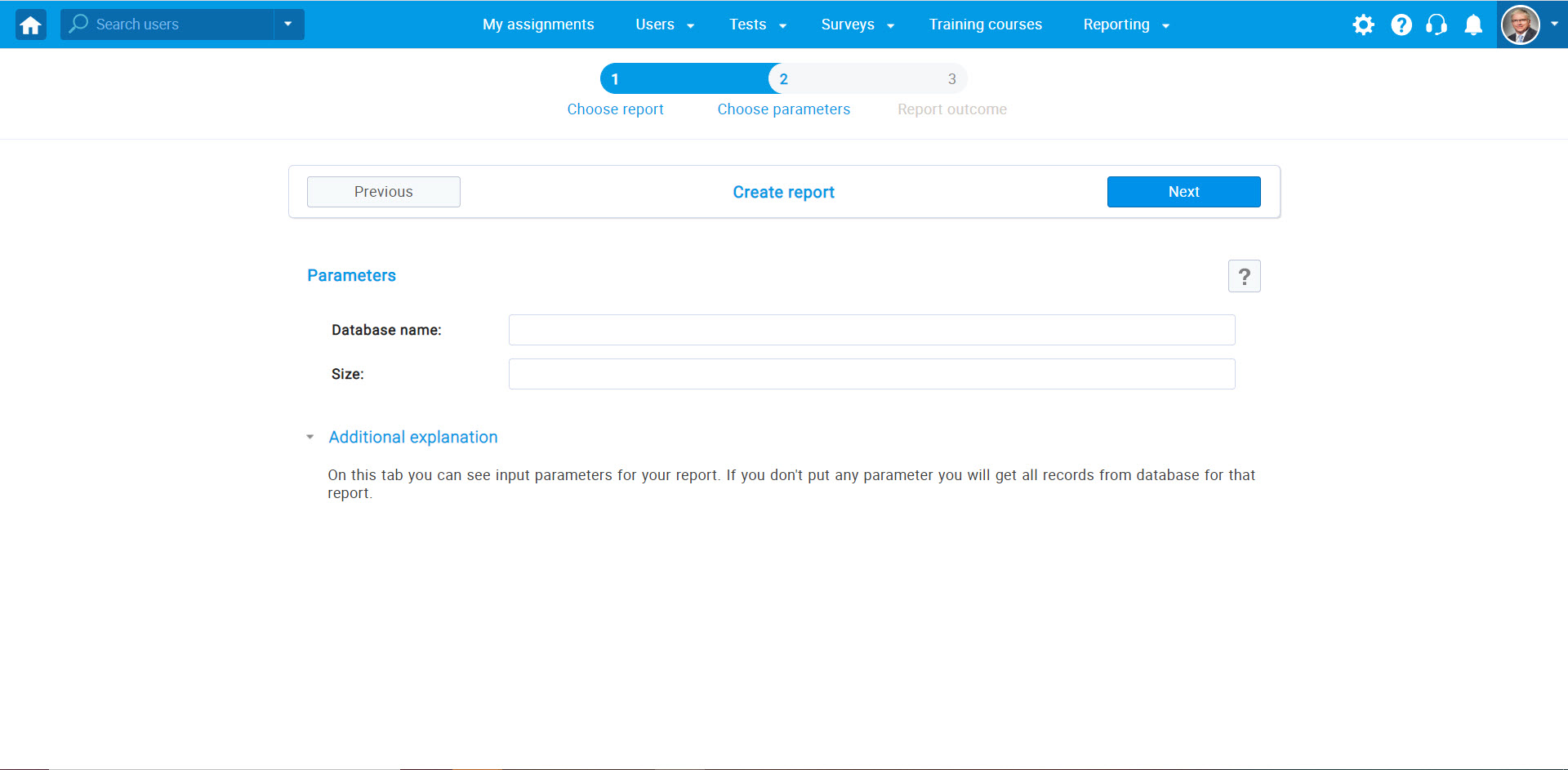
-
The final part of the process is to review your report. You can export the report as an Excel file by clicking the "Export as Excel" button. If you have entered
the wrong parameters, you can go back to the previous step by clicking on the arrow in the top left corner.