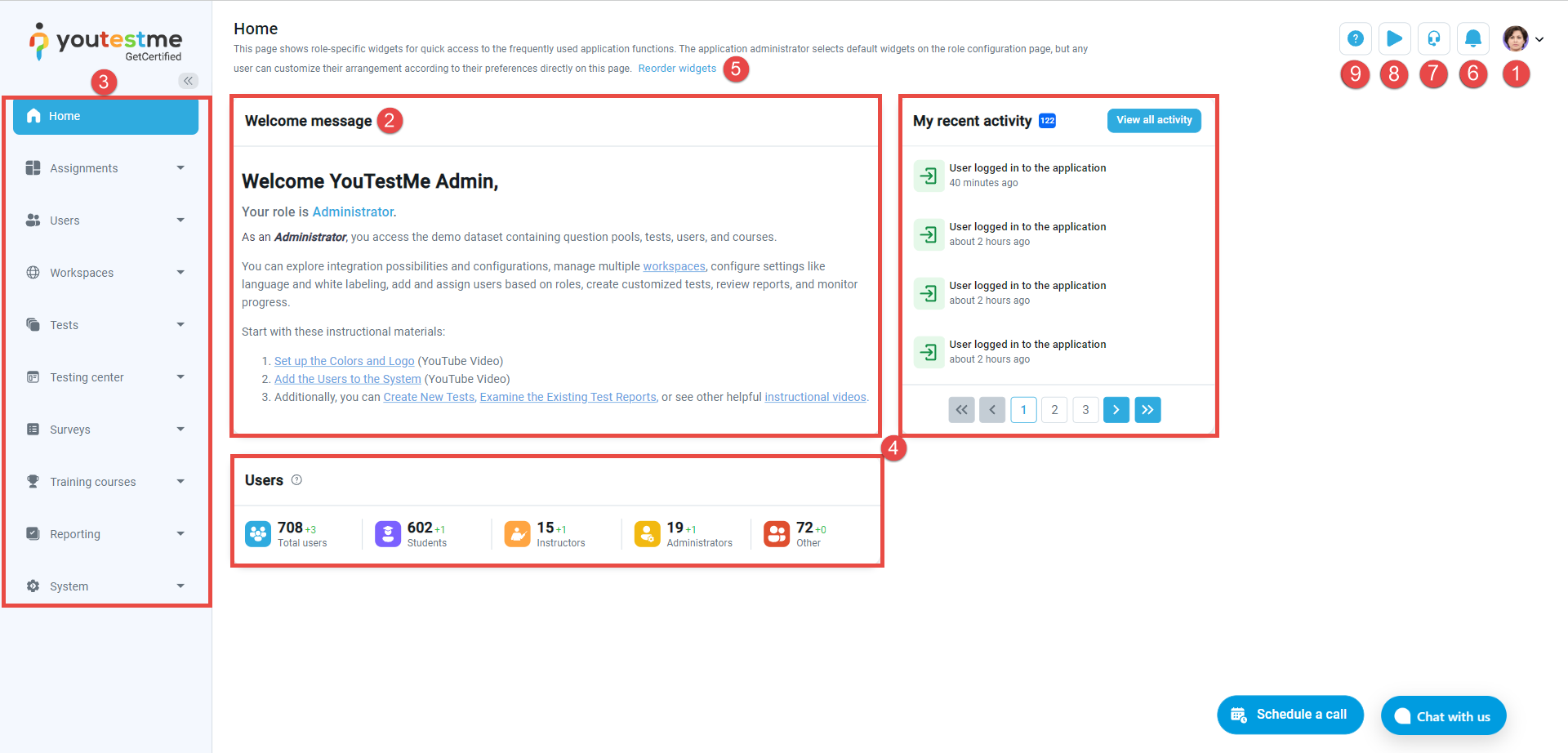User manual
Home
The Home page is the default landing page, containing:
-
My profile button - Access profile information or log out.
-
Welcome message - Description of your role within the system. It can be modified in the Roles and permissions section under the Role description field.
-
Main menu - Central navigation hub for all system sections.
-
Widgets - Quick access to the frequently used application functions.
-
Reorder widgets - The application administrator selects default widgets on the role configuration page, but any user can customize their arrangement according to their preferences directly on this page.
-
Notifications - Aggregated alerts for system actions or updates related to you.
-
Contact support button - Contact our support team for help. For more details, check this article.
-
Demo videos - Step-by-step visual guides on using the system.
-
User manual - Find answers in the user manual.